Artificial intelligence (AI) is rapidly evolving, presenting businesses with an array of powerful tools to streamline workflows and enhance productivity. Among these tools, large language models (LLMs) are garnering significant attention for their ability to process and generate human-like text. However, navigating the landscape of LLMs can be a complex task, with names like ChatGPT, OpenAI and Gemini floating around. Therefore, let us break these down and explain how they work, how they can be used and most importantly, how they work together with Microsoft Copilot, to provide you with an innovative companion tool that can aid you both at work and home.
What is OpenAI, ChatGPT & Microsoft Copilot
OpenAI: The foundation
OpenAI serves as the critical foundation upon which many LLMs are built. It's a non-profit research company dedicated to the safe and beneficial development of artificial general intelligence (AGI). OpenAI conducts cutting-edge research in the field of natural language processing (NLP) and has released several powerful LLMs, including the one that underpins ChatGPT.
ChatGPT: The chatbot
ChatGPT is a natural language processing technology using machine learning, deep learning, and natural language understanding. Launched in November 2022 by OpenAI, an AI and research company, ChatGPT operates as an API that can be integrated into various applications. The "GPT" in ChatGPT stands for "generative pre-trained transformer," indicating it has been trained on extensive human language data from the internet, including books, articles, websites, and social media.
Its primary strength lies in its ability to:
- Engage in natural and engaging dialogue, simulating human conversation patterns.
- Generate different creative text formats like poems, code, scripts, musical pieces, emails, and letters.
- Answer your questions in an informative way, drawing on its knowledge base.
After receiving a question or prompt, it utilises machine learning algorithms to grasp the conversation's context and generate appropriate responses. Predicting the next word based on learned patterns from human language allows it to become more precise with more detailed prompts.
In other words, it has gathered available data from across the internet to become a model that reflects human knowledge that’s easy to use and responds to you in conversation, to mimic human interaction. It also has handy human-like features like ‘memory’, meaning you can give it context about how or when you’re using it, and it will respond to you with this in mind. For example, you can tell it you’re using it at work, and work at a marketing agency called ‘AgenCMarketing’ in Australia; it will now provide responses that are more relevant to this context. You can increase this personalisation using ‘prompts’ to make it work or produce responses that work for you.
However, unlike search engines, ChatGPT lacks internet search capabilities and may not access the most up-to-date information (You can keep up to date with its latest updates and release notes here)
This could lead to errors, requiring you to review and edit the information it provides. Like all chat-based AI tools, a trial-and-error approach is necessary when formulating questions and its limitations should be considered. This means that while ChatGPT excels at open-ended communication, it's important to note that it's not specifically designed for enterprise applications, security, or in-depth data analysis.
Microsoft Copilot: The best friend and assistant combined
Microsoft Copilot, a distinct product from OpenAI's ChatGPT, represents a groundbreaking AI-powered work and security assistant designed specifically for businesses. Unlike ChatGPT's focus on conversation, Copilot leverages its LLM capabilities to understand and assist with Microsoft 365 products and how we may use them, to be our virtual assistant and increase productivity.

An important distinction should be made between Microsoft Copilot and Microsoft Security Copilot. They are two different AI tools; we will be discussing MS Security Copilot in the coming months as more information is announced. Right now, this is not an available product.
Microsoft Copilot with Microsoft 365: A Multifaceted Advantage
How does ChatGPT assist MS Copilot?
Microsoft Copilot is an AI-driven digital assistant offering personalised support for various tasks and activities. Copilot connects Microsoft 365 with ChatGPT, meaning it combines large language models with your Microsoft Graph data to transform your words into a powerful productivity tool. Integrated into everyday Microsoft 365 apps like Word, Excel, PowerPoint, Outlook, Teams, and more, Copilot collaborates with you to allow creativity, boost productivity, and enhance your skills. This is why it is called ‘Your everyday AI companion’. Microsoft also incorporates OpenAI technology into other products such as GitHub Copilot, Designer & DALL-E, and Bing Chat which you may have already noticed.
Copilot is integrated into Microsoft 365 in two ways. It works alongside you, embedded in the Microsoft 365 apps you may use every day. It also has 'Business Chat' which works across the LLM, the Microsoft 365 apps, and your data, emails, meetings, chats, contacts and documents, allowing you to use natural language prompts to ask it to help you with your work.
Features of Microsoft Copilot in MS365
You can expect to see these features:
- In Microsoft Teams, it can be used to present information for meetings, suggest action items, and provide debriefs of prior discussions without having to scroll through allowing you to catch up, transcribe virtual meetings and consolidate meeting notes.
- In Excel, you can utilise the Copilot to ask prompts and commands to quickly analyse and visualise data and trends.
- In Word, Copilot can support the creation of drafts of all different types (lists, essays, blogs, recipes etc), as well as being able to edit and summarise them.
- With Copilot integrated into Outlook, you can take advantage of its recap feature to bring you up to speed with tasks, check the accuracy of emails, draft replies and clear your inbox in minutes.
- You can ask Copilot to create your slides in PowerPoint in seconds, as well as ask it questions about formatting, style and content.
- There are also enhanced chatbot features on Edge, Bing and other MS browsers. Allows you to quickly customise the responses you receive for certain work-related purposes such as email, blogs or even LinkedIn posts.
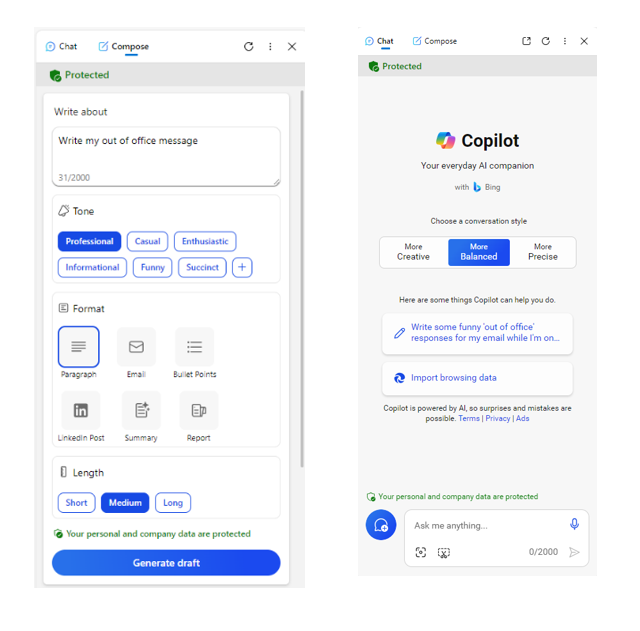
Overall, it acts as a full-circle assistant there to support you with all elements of your Microsoft 365 package. Whether you need help finding a file, that may be within a file, in a file, in a file…, or easing those daily tasks, content writing or overall organisation. It’s there for all your work needs and offers a compelling value proposition for businesses of all sizes:
Boost efficiency and streamline workflows: Copilot automates routine tasks like content generation, information retrieval, and language translation. This frees up valuable employee time for higher-level activities like strategic planning, creative problem-solving, and client relationship management.Enhanced creativity: Copilot acts as a creative springboard. It can help teams brainstorm new ideas, generate variations on existing content, and explore innovative approaches to challenges. This fosters a culture of creative thinking within the organization.
Improved communication and collaboration: Real-time language translation enables seamless collaboration across international borders. Additionally, Copilot can improve internal communication by suggesting clear and concise phrasing for emails and documents.
Democratise knowledge: Copilot empowers all employees, regardless of their technical background, to access and understand complex information. This fosters a more informed workforce and empowers individuals to be more effective in their roles.
Building a human-AI collaborative future with Microsoft Copilot
While Microsoft Copilot offers a potent automation engine, it's crucial to recognise its true strength lies in collaboration. Copilot is not here to replace human ingenuity; it's here to augment it. The ideal approach is to leverage Copilot's capabilities to automate repetitive tasks, generate ideas, and provide real-time information. Then, human creativity takes centre stage in conceptualisation, strategic decision-making, and critical thinking. This human-AI partnership unlocks a future of work where:
Employees focus on their core strengths. With Copilot handling routine tasks, employees can focus on value-added activities that require human ingenuity, such as complex problem-solving and client interaction.
Businesses become more agile and adaptable. Copilot's ability to generate novel ideas and analyse information at scale fuels an environment of innovation, allowing businesses to adapt to changing market conditions and customer needs.
Decision-making becomes more informed. Copilot can analyse vast amounts of data and provide insights which, when coupled with human analysis and judgment, lead to more informed and strategic business decisions.
As artificial intelligence continues to evolve, the collaboration between organizations like OpenAI and Microsoft will be instrumental in harnessing the true potential of LLMs. By combining cutting-edge research with industry-specific expertise, we can unlock a future where AI assistants like Copilot work seamlessly alongside humans to enhance productivity, improve security posture, and drive innovation across diverse domains.
Are you ready to explore how Microsoft Copilot can transform your workplace? Contact us today. Our team of experts can guide you through the integration process and help you unlock the full potential of this innovative AI-powered tool.







