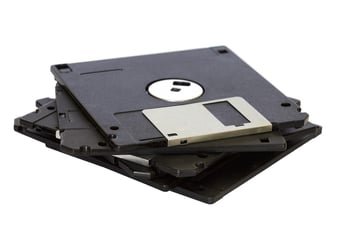Why backup data? Backing up business data is crucial for business continuity. Without a data backup, it could prove damaging for your business.
This also applies if you are guilty of the following scenario: having only one backup stored on a single device, that’s located inside your business. What if that device goes missing or is stolen, or the backup is accidentally deleted? All your business data will be gone in an instant.
What is a data backup?
A backup is normally carried out by a business or IT professional periodically. It is made up of a series of short term images of data, and used for disaster recovery purposes.
When thinking about what your business needs to back up, its important to identify any critical data. Then, you can then begin implementing backups of that data on a regular basis. Each business varies on what data it decides to back up; many include everything from accounting files right through to their emails.
To help determine what data is business critical, think about whether losing the data will interfere with the running and success of your business operations - if so, back it up.